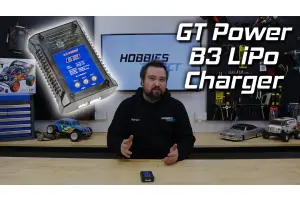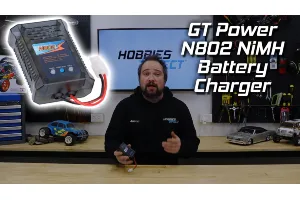How To: Bind a FlySky Receiver and Transmitter (Remote)
Aaron Morris
|
28th March, 2019
|
2 min read
Maybe you’ve upgraded to a new radio, maybe you plugged something in where you weren’t supposed to, or maybe your car likes to pretend it’s a submarine and spend more time underwater than it does on the track. For whatever reason, you have just bought a new receiver, and you need to make it work with your controller.
Luckily, we’ve got you covered. One of the most popular and factory-spec 3 channel receivers is the GR3 from FlySky, often paired to popular controllers like their GT2, GT2B, GT3B, and many others.
If you can't see the video below, watch how to bind a FkySky receiver here.
You’ll need:
- A bind lead (supplied with your receiver, or in the bottom of the box the car came in, with the manual).
- Fully charged batteries in the car and controller.
- About 30 seconds
How to Bind
- Insert the bind plug into channel three (VCC/BIND) port of the receiver, and turn the car on.
- The red LED should now be flashing continuously, indicating the receiver is in binding mode.
- Press and hold the bind button on your controller*, and switch it on.
- *In the accompanying video, Hamish does this with his finger. The bind button on the FlySly GT2 is recessed. I recommend using a pen, or even a body clip to press the bind button to avoid frustration.
- The green led on the controller will flash, indicating that it is in bind mode. The LED on the receiver will now change to solid red, indicating that the bind was successful.
- Turn the car and controller off, and remove the bind plug.
That’s it! Turn everything back on (always the controller first, then the car) and you’re ready to go race!
Related Products
Related Posts
Comments