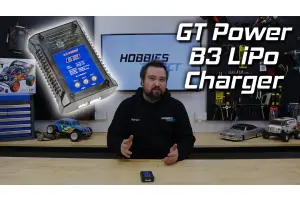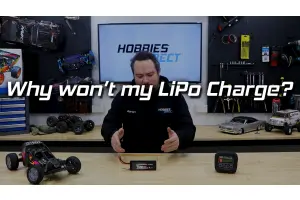How to use an RC Smart Charger - Quick Start Guide
How to use an RC Hobby Grade Smart Charger
First, a quick word on safety:
Lipo batteries are awesome, giving long run times and lots of punch – but they can be volatile if mistreated. Only ever charge a lipo battery with a lipo charger on a lipo setting, and don’t leave it unattended. Charging a lipo battery on the incorrect setting can lead to damage and fire. Inspect the battery and connectors for physical damage after each use prior to recharging. We also highly recommend using a lipo bag or strongbox for additional protection.
So, with that disclaimer out of the way, here’s how we do.
Smart chargers are great because they can charge pretty much any chemistry of battery out there, all you have to do is tell them what battery you’ve plugged into them. In essence, this is all we’re doing. They mostly use the same 4-button layout with 99% the same functionality. In this video we’re using a SkyRC e680, one of the most versatile and popular smart chargers on the market.
Start by plugging in the main lead, then the balance lead. Smart chargers can usually charge multiple different lipo voltages, so it may have a balance port large enough to accommodate them all, like this skyrc s65. If you are charging a smaller voltage battery than what the charger is capable of (like us with this 2s), there will be a bit of room in the balance port left over – this is fine. Just put it in the right end so you don’t get any errors – there’s little numbers written next to the port so you can see where it should go.
The e680 however, is a little bit more user friendly, as it has a balance board with individual connections for each cell count.
Now it’s time to actually set the charger to charge! From the main menu, scroll with the middle two buttons until you get to lipo battery, or LiPo Batt. Press the start/enter button on the right to continue.
Here’s where we tell the charger what you want it to do. 99% of the time, we’re going to use Lipo Balance mode. If your charger isn’t already on this mode, scroll with the middle two buttons until it is. This means the charger will monitor each individual cell’s voltage and make sure they are all the same. You want it to do this; lipos last way longer overall when the cells are balanced.
You can also use storage mode if you aren’t going to be using your batteries for a while. Whatever you do, don’t leave them flat after a run.
Press that start button to continue – you’ll see the charge rate flash, indicating that it’s selected for change. If your battery is 5000mah, you can safely charge at up to 5.0A. If it’s 3500mah, set it to 3.5. 4200, 4.2, and so on. If you have a larger capacity battery like 8000mah, and your charger only goes to 5 or 6 amps, don’t stress – set it to whatever its maximum is, the charge time will just be a little longer – and this is actually slightly better for your battery long term. If your charger has a capacity limit set, you may want to change this in system settings to a higher value for higher capacity batteries.
Press the start button on the right to continue.
You’ll see the cell count flash, indicating that it’s selected for change. Use the middle two buttons to scroll until the voltage on the screen matches what’s written on your battery (in our case, 7.4v 2s).
Now, hold down the start button and let your charger sing you the song of its people as it checks the battery against what you’ve told it is plugged in. For safety, if you’ve got something set wrong or plugged in wrong, or not plugged in, here is where you’ll get an error.
If everything is fine, press the start button once to confirm and begin the charge cycle.
On most chargers you’ll be able to see the voltage go up and the charge go in, all in real time.
If you like, you can press either of the middle two buttons to get info like individual cell voltages, then press start to get back to the main charging screen.
When it’s done, it’ll stop charging automatically. You are then right to unplug your battery from the charger, put it in your car, and go for a run!
2 quick tips to close this off:
If at any point you get lost in the menus, you can just hit the back button on the left a few times to go back to the main menu and start again.
And, don’t leave your battery plugged into anything – it should only be plugged into your car when you’re actually driving it, and only plugged into the charger when you’re actually charging it.